Few things are more frustrating than a slow website. It not only deters people from visiting your website but also hurts your site’s search engine rankings. Studies show that a good loading speed for any WordPress website is 3 seconds. But unfortunately, a majority of websites takes much longer to load. You must be wondering: why exactly are some websites so slow?
There are many factors that contribute to the poor performance of a WordPress website. In this article, we are going to discuss those factors so you know exactly what to do to increase the speed of your site.
Common causes behind slow websites
- Your website is hacked
- Use of excessive plugins
- Overuse of server resources by plugins
- Web hosting issues
- High-resolution images
- Unnecessary Redirects
- Excessive Ads
- Poor coding
Let’s look at each one in more detail.
1. Your website is hacked
Hackers are constantly scanning the internet for vulnerable websites that they can break into and make use of. WordPress is a popular target for hackers because every WordPress website has something to offer. Once they gain access to a website, they could be using the site’s server resources to pull off misdeeds like sending spam mails or storing illegal files. Most of the times, these activities go undetected because the purpose of the hack is to use your server resources as long as possible, without drawing any attention.
Hence, hacks can lead to a slow website. Hackers are using your server to perform functions that you didn’t authorise. As a result, your site has been slowing down, or it could even be displaying a 500 error.
There are a few signs of a hacked website that you can watch out for. If you recognise signs of a hacked website, you might want to run a scanner over your website and then clean the hack. Although there are several security plugins ready to clean your site, most of them have a turn-around time of a few hours. To get clean your website instantly, use MalCare’s One-Click Cleaner.
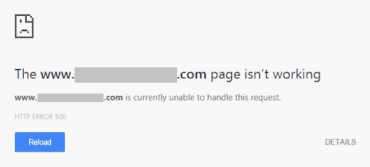
If your website is not hacked, then there must be other reasons behind the drop in website speed. Let’s take a look at them.
2. Excessive use of plugins
The WordPress repository is home to hundreds of thousands of plugins, all of which insist that you need them to improve your website. Sure, plugins can do a lot to improve the functioning of your website, but there’s a downside to using too many plugins.
>If you are anything like us, you’ve tried out dozens of plugins. And while we don’t end up using most of them, even the ones that we actually disable and delete don’t completely leave our site.
When we delete a plugin, it typically leaves behind some data in the database. Besides the database, plugins also leave behind files and folders. Over time this can add up to a lot of data which starts to bog the website down.
Some WordPress services like Kinsta even ban specific plugins from being installed on a website because they are known to cause performance issues.
That said, a lot of times the quality of the plugins matter far more than the number of plugins. Whether the plugin was developed with performance in mind is a crucial factor. Some plugins utilise the server resources of the website instead of using their own resources. This can cause a website to slow down. We’ll discuss the overuse of server resources in detail in the next section.
3. Overuse of server resources by plugins
Plugins enable people who don’t have any technical expertise to build the website of their dreams. But some plugins end up doing more harm than good. There are many plugins that rely on the site servers to perform everyday activities. This adds up to the load on the site server, causing the website to slow down.
This is commonly seen with backup plugins that store the backup on your website server instead of their own server. This is certainly not ideal because your server is taking on the burden of storing your website backups, on top of performing regular processes. It’s important to choose plugins carefully. There are services like BlogVault Backups that make sure they are using their own server, and there is no negative impact on your website.
Besides plugins, the web host that you are using could be causing performance issue.
4. Web hosting issues
With the advent of shared hosting solutions, building a website has become much cheaper and easier. But be aware of shared hosting services where they tend to overcrowd their servers with too many websites. For instance, when one website on your shared hosting consumes too much bandwidth, all other websites on the same server will get affected. Serious issues can arise, especially if the hosting provider doesn’t have reliable security measures. Hence a decline in site speed could be due to by another website on your server hogging up too much bandwidth.
Sometimes the location of the server can also cause issues. How? Let’s find out!
Back in the days, long-distance calls took a long time to connect. In the same way, someone from the US trying to access a server located in Europe will have to wait long for the website to load. Had the server been located in the US, the website will load faster.
This isn’t exactly an issue of the hosting provider though. If you have an audience based in the US, don’t host your site on servers based in Europe.
Sometimes a spike in traffic can bog down the server resulting in slow loading speed. In our experience, most this occurs your website is under attack. DDoS attack (Distributed Denial of Service) is a form of attack where the aim is to make a website unavailable by overloading it with requests. Hence an increase in traffic could mean your website is under attack and you need to take appropriate security measures to prevent it. You could be using a firewall that makes sure only legitimate visitors can access your site. For more security measures, take a look at this guide.
If you are not facing a hosting issue, there are still a couple of things that could be causing the performance issue that you are facing.
5. High-resolution images
Back when dial-up internet connections were the norm, it took up to a minute to load a single image on a web page. Although the speed of the internet has improved tremendously since then, the general rule of thumb remains – large images take a long time to load.
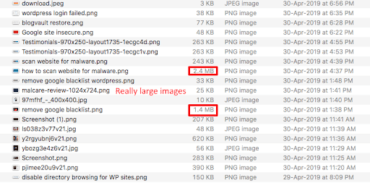
Images are an integral part of any website. Today the role of images is much more than just making the page look presentable. They make reading a pleasant experience. Visitors to your site are likely to return and stay for a long while if the visuals are attractive and interesting.
For this reason, images today are being utilised not just in blog posts but also in different pages of the website (like the home page and pricing pages, etc).
On average, images make up to 21% of the total weight of a web page. Adding more and more images on regularly bogs the website down, making it slow to load.
Images play a major role in e-commerce websites. 66% of consumers want to consult at least three product images before buying the product. Moreover, high-resolution images play a crucial in converting visitors to customers. Then again, a slight delay in page load time can cause visitors to leave. It’s a Catch-22 situation.
It’s worth mentioning that often, the image type determines the size of the image. Generally, PNG files are much larger than JPEG files. GIFs should generally be avoided in important pages as they take much longer to load.
6. Unnecessary redirects
While running a WordPress website, you may come across a situation where you have to move your content to a different page. In that case, it is necessary to let the visitors know about the move. This can be achieved by redirecting the visitors to the new page. Redirection can also be needed when you are shifting from HTTP to HTTPS or www to non-www (or vice versa). It’s a good way to eliminate issues with broken links.
While there are many good and legitimate reasons to have redirects on your website, too many redirections can cause speed issues. Here’s why –
Imagine you ask for a railway station, and when you reach the station, you find that it’s closed. Another station is open, but it’s on the other side of the town. It’ll take a while for you to get there, wouldn’t it?
This is what happens during redirects. You ask for station 1, but you are redirected to station 2. Getting to station 2 is time-consuming. Redirects take time to process. And too many redirects can cause performance issues keeping people from coming back to your website.
7. Excessive ads
Excessive advertisements may have become the bane of the internet, but for many website owners, ads are the sole stream of revenue. Standard advertisement policies by ad networks like Google Adsense make sure that visitors are not bombarded with ads and that they have a good browsing experience. But a recent report shows that over 40% of online advertisements exceed industry standards.
Like images, advertisements also take a while to load. Too many ads on a single page could take several minutes to appear on the browser. Certain ads like Auto-Downloads & Pop-ups are notorious for taking a long processing time. It can end up frustrating visitors and affecting the overall site speed. It’s a major issue. Google has even started penalising sites that go overboard with ads.
8. Poor coding
WordPress is a brilliant platform for creating websites, and it also enables you to make customisations. You could customise themes or plugins to suit your needs. But while customisations can help you add a new functionality, inefficient code could impact the loading speed of a page.
A good developer will write efficient code and consider the impact to page load times.
Over to you
We hope we were able to shed some light on what could be causing your website to become slow. Did we miss anything important? Let us know.
Featured Image Credit – Photo by Javier Mazzeo on Unsplash

 How to organise a blog
How to organise a blog
Great tips on improving a slow WordPress website! Optimizing images and using caching plugins are essential for better performance. Thanks for sharing!