
A blog isn’t just about writing – like the rest of your website, it’s visual too.
When it comes to brightening up your WordPress blog posts with images, there’s plenty of room for creativity.
Your images can take many different forms: infographics, photography, screenshots and illustrations – to name a few.
An image can be used to demonstrate a point, give further information or simply to ‘set the mood’.
Here we talk about the importance of:
- including images in your posts,
- where to source them,
- how to choose the right ones, and
- what to watch out for.
Why use images in a blog post?
As we’ve previously discussed, writing a blog for your business is a great way to improve SEO, get traffic on your website and start a conversation with your audience.
But online, people have so much information thrown at them. You need to make your posts stand out, getting readers to sit up and pay attention.
Part of this comes from the structure and layout of your writing, and your use of headers, bold text, and italics.
Your images also play an important role here.
Mixing up the visual elements of your blog posts encourages readers to digest what you have to say – and make it right to the end of your posts.
Images set the scene for a particular blog post, orientate your readers and visually answer some of the questions they may have:
Is this post about something serious or funny? Will I learn something? Will it help me make money? Is it about a product?
Images may also provide extra information to back up your writing. For example, if you’re explaining how a plugin works, you can use a number of screenshots to help illustrate its key functions.
Choosing the right images
Think about how your images relate to the key message you’re trying to convey. You don’t want to detract from this message by going off-topic with your images.
Equally, it’s a good idea to choose images that tie in with the rest of your website.
Your blog doesn’t stand alone from the rest of your site – it should showcase your business, and encourage your readers to contact you or explore the rest of your site.
So try to stay consistent with the quality and look of the rest of your website.
In saying that, it’s not always necessary to get carried away spending lots of time or money sourcing blog images.
But it’s worth taking some time to think about the overall look and purpose of your blog before choosing images.
That way you can focus on sourcing images that fit in with your website – as well as your budget.
Where can I source images for my blog?
Much of choosing where to source images for your blogs comes down to your time and resources.
For a truly bespoke option, you could go straight to the image source and employ a photographer, illustrator or graphic designer.
Or if you have any of these skills yourself – you could create your own images.
If you’re looking for a budget-friendly, fast, yet good quality option, you can purchase a license from one of many online stock libraries. Deposit Photos is the first place we look as they have a reasonable range of images at good prices but if we can’t find the right image we also check out iStockphoto or Shutterstock.
And for a truly budget option, you can try one of the free stock photos providers, like Unsplash, or Death to Stock. But remember lots of other people will have the same idea so it’s likely you’ll see the same image used on other websites.
If you are looking for vector images then also take a look at Vector Stock.
If you do go down the free stock photo route, you stand a better chance of keeping your blog looking fresh by sourcing photos from the lesser-known providers, or ones that aren’t widely used within your industry.
Another option is to strike up a business relationship with a photographer. For high traffic blogs or industries where exposure is particularly important for photographers, they may let you use their photos for free – in exchange for image credits.
If a client has already purchased a photographer’s photos, this is a mutually beneficial arrangement. You get hardly seen, yet high-quality photography, while the photographer benefits from exposure and a link to their website for photos they’ve already been paid to produce.
The legal stuff
Wherever you decide to source your images from, it’s vital you follow copyright laws: you can’t just Google any old image and use it on your website.
Some images – including the free stock image sites mentioned above, and many of the stock image providers – don’t require any image credits.
Alternatively, it may be that you can use an image freely, as long as you credit its creator.
And even if you purchase an image via a stock library, you may still need to include an image credit.
Some providers also limit how long or via what type of media you can distribute the images, and whether you can alter them.
So it always pays to read the distribution license for your particular source before adding any images to your blog posts.
If you do source free images online – from Google or Flickr, for example – ensure they allow free use and distribution. Google and Flickr let you filter by license type to make finding suitable images a little easier.
Do you have a preferred image source? Or do you create your own? Let us know in the comments below.
 When hiring a copywriter makes sense
When hiring a copywriter makes sense
Leave a Reply